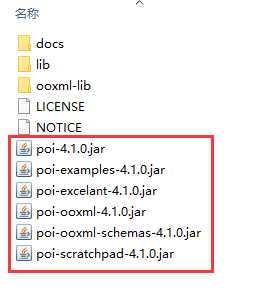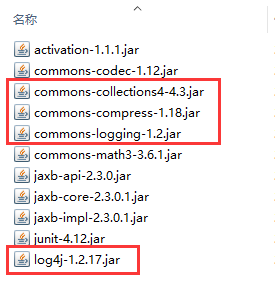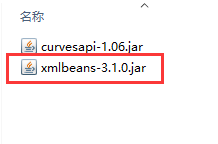最近毕设,有一个功能就是实现文档的上传并把上传的文档内容读取出来,然后保存到数据库中,之前课设用到过apache的poi,自然就想到了用poi组件,接下来就实现(记录)一下。
POI组件下载
直接去官网下载最新版zip包。
使用
解压后的目录如下:
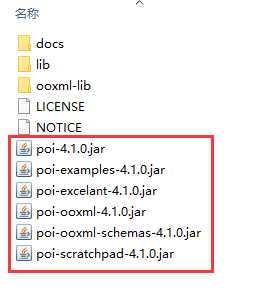
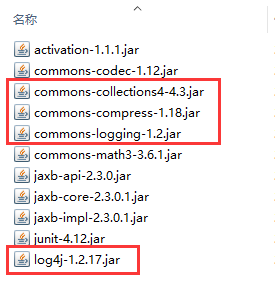
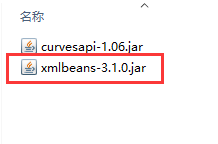
为了后边导入excel表格做解析,我把需要的包全部导进去,有的在整合SSM的时候已经有了,就不用再导了。接下来就正式开始敲代码来实现一下。
JSP界面
1
2
3
4
5
| <form class="form-horizontal" id="homework_submit">
<input id="enclosure" name="enclosure" type="file"
accept="application/msword,application/vnd.openxmlformats-officedocument.wordprocessingml.document">
<button type="button" onClick="homework_submit();">提交</button>
</form>
|
1
2
3
4
5
6
7
8
9
10
11
12
13
14
15
16
17
| function homework_submit() {
var url = .....
$.ajax({
type: 'POST',
url: url,
cache: false,
data: new FormData($('#homework_submit')[0]),
processData: false,
contentType: false,
success: function(data){
},
error:function(data) {
},
});
}
|
FormData默认表单enctype=”multipart/form-data”,故这里可以不指定,当然,上传表单的方式有很多种,作为新手的我,哪种简单方便就用。
Controller
1
2
3
4
5
6
7
|
@RequestMapping(value="/saveHomework/{sId}",method=RequestMethod.POST)
@ResponseBody
public Integer saveHomework(HttpServletResponse response, @ModelAttribute MultipartFile enclosure,Submitted submitted,HttpSession session) {
int result = submittedService.insertSubmitted(response,enclosure, submitted, session);
return result;
}
|
这里需要注意的是,@ModelAttribute MultipartFile enclosure要和前端对应,当然,由于使用的是SSM框架,需要在applicationContext.xml中配置文件上传的解析器
1
2
3
4
5
6
7
8
|
<bean id="multipartResolver"
class="org.springframework.web.multipart.commons.CommonsMultipartResolver">
<property name="defaultEncoding" value="UTF-8"></property>
<property name="maxUploadSize" value="5242880"></property>
</bean>
|
Service
这里是逻辑的实现,具体如下:
1
2
3
4
5
6
7
8
9
10
11
12
13
14
15
16
17
18
19
20
21
22
23
24
25
26
27
28
29
30
31
32
33
34
35
36
37
| @Override
public int insertSubmitted(HttpServletResponse response,MultipartFile enclosure, Submitted submitted, HttpSession session) {
CommonsMultipartFile cf= (CommonsMultipartFile)enclosure;
DiskFileItem fi = (DiskFileItem)cf.getFileItem();
File file = fi.getStoreLocation();
String content = null;
if (! enclosure.isEmpty()) {
String originalFilename = enclosure.getOriginalFilename();
if (originalFilename.endsWith(".doc")) {
try {
FileInputStream fis = new FileInputStream(file);
@SuppressWarnings("resource")
HWPFDocument doc = new HWPFDocument(fis);
content = doc.getDocumentText();
System.out.println(content);
fis.close();
} catch (Exception e) {
e.printStackTrace();
}
}else if (originalFilename.endsWith(".docx")) {
try {
FileInputStream fis = new FileInputStream(file);
XWPFDocument xdoc = new XWPFDocument(fis);
@SuppressWarnings("resource")
XWPFWordExtractor extractor = new XWPFWordExtractor(xdoc);
content = extractor.getText();
System.out.println(content);
fis.close();
} catch (Exception e) {
e.printStackTrace();
}
}else {
}
}
}
|
关于MultipartFile 转File,参考这里:http://www.cnblogs.com/hahaxiaoyu/p/5102900.html
后边发现Workbook wb = Workbook.getWorkbook(xxx .getInputStream());转换为输入流,直接读取,这个也挺好用。
content 就是读取出来的内容,insert存数据库,搞定。
附
poi的jar包对应的用途
| Component |
Application type |
Maven artifactId |
Notes |
| POIFS |
OLE2 Filesystem |
poi |
Required to work with OLE2 / POIFS based files |
| HPSF |
OLE2 Property Sets |
poi |
|
| HSSF |
Excel XLS |
poi |
For HSSF only, if common SS is needed see below |
| HSLF |
PowerPoint PPT |
poi-scratchpad |
|
| HWPF |
Word DOC |
poi-scratchpad |
|
| HDGF |
Visio VSD |
poi-scratchpad |
|
| HPBF |
Publisher PUB |
poi-scratchpad |
|
| HSMF |
Outlook MSG |
poi-scratchpad |
|
| OpenXML4J |
OOXML |
poi-ooxml plus one of poi-ooxml-schemas, ooxml-schemas |
Only one schemas jar is needed, see below for differences |
| XSSF |
Excel XLSX |
poi-ooxml |
|
| XSLF |
PowerPoint PPTX |
poi-ooxml |
|
| XWPF |
Word DOCX |
poi-ooxml |
|
| Common SS |
Excel XLS and XLSX |
poi-ooxml |
WorkbookFactory and friends all require poi-ooxml, not just core poi |